



With MTC's Microsoft Dynamics CRM Export Data Tool, users can be sure that the most important data stored
With MTC's Microsoft Dynamics CRM Export Data Tool, users can be sure that the most important data stored in the Microsoft Dynamics CRM is exported to the desired output such as Excel file or in to CSV file format.
Data Export Tool is a Microsoft CRM enhancement that allows Microsoft CRM users to export data pertaining to any or all entities outside the world of CRM
Note: The default value in Fetch Count is 5000. If you give any number say for example 500, then when the data is being exported each time a set of 500 records at a time are moved in to the desired file.
1st year maintenance included with email-based or Live Web Installation and Use support, One Hour of 24/5 Implementation Support. Annual 25% maintenance for future feature editions, upgrades, and support.
Partner NFR program, OEM, and custom development available from MTC to support unique needs
Base per CRM Organization
$0.00Per CRM Licenced/Enabled User
MTC's CRM product licensing includes at no-charge a maximum of 2 non-production instance of CRM for the purposes of Development and Staging/Test. Provide these additional CRM Organization names by email to SalesTeam@mtccrm.com